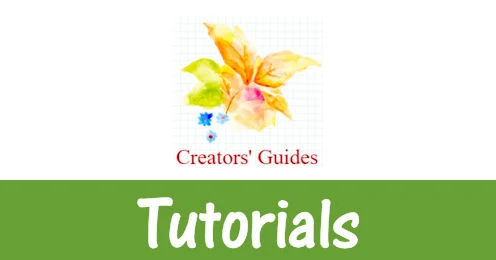
Various sites where you can download free textures for your own creations.
Important Note: When downloading / using textures from any site on the internet (below mentioned sites included), please browse to their respective page(s) to look for any changes to the terms of use.
Pixabay.com has millions of stunning royalty-free images which can be used for creating paintings and wall hangings.
Certain Content may be subject to additional intellectual property rights (such as copyrights, trademarks, design rights), moral rights, proprietary rights, property rights, privacy rights or similar, therefore it is your responsibility to check whether you require the consent of a third party or a license to use Content.
Textures.com is a website that offers digital pictures of all sorts of materials (fabrics, wood, metal, bricks, plastic, and many more). These images are called textures and can be used for graphic design, visual effects, in computer games and any other situation where you need a nice pattern or background image.
You need to create an account in order to be able to download up to 15 images per day for free. With your free account, you receive 15 Free credits every day. With Free credits you can download ‘Small’ and ‘Medium’ sized images. Every day at midnight (in your timezone) the number of Free credits resets back to 15.
Sketchuptextureclub.com is designed to be a library of on-line textures, from which you download only the Textures you need for the project you are working on right now. It is not permitted to download whole categories (to make a local texture library) or try to download all textures with an automated program.
To download the textures, you need to register for an account. After completing registration, you can directly log into your account and download the textures.
As a free member you can download 15 textures, medium size every day. The download count is based on 24 hours.
You don't need to register or pay, just select an asset and click the download button. You can able to download them up to 4K resolution.

Comments
Post a Comment