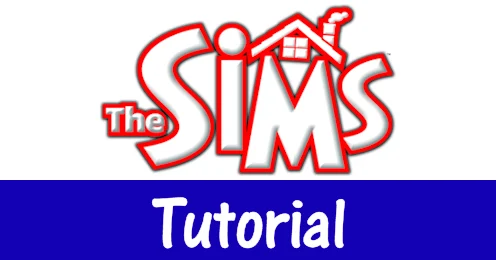
Installing Sims custom content is quite easy as it does not really include any ...installation. All you must do is copy the downloaded files to the designated folders and you are done!
Provided that you have installed your game to the default location, here below you can see where you should save the various custom content file you download. If you have chosen to install your game to a custom location, then the "C:\Program Files\Maxis\The Sims\" should be replaced with the actual directory.
Floors
- Floor files have an .flr extension and should go in C:\Program Files\Maxis\The Sims\Gamedata\Floors
Houses
- Houses' files look like HouseXX.iff and should go in C:\Program Files\Maxis\The Sims\UserdataX\Houses
Objects
- Objects have a .iff and should go in C:\Program Files\Maxis\The Sims\Downloads
Roofs
- Roofs are .bmp files and shoudl be copied to C:\Program Files\Maxis\The Sims\Gamedata\Roofs
Sims Skins and Animal Skins
- These files have extensions .skn/.cmx/.bmp and should all be copied in C:\Program Files\Maxis\The Sims\Gamedata\Skins
Walls and Murals
- The files with extension .wll should be copied in C:\Program Files\Maxis\The Sims\Gamedata\Walls
Note: The "UserdataX" - where X is a number - refers to the various neighborhoods that come with the installation of expansions, meaning that the number of the "UserdataX" folders you have is directly connected with the expansions you have. Copying a "HouseXX.iff" file to one of the "UserdataX" will install the house in the respective neighborhood.

Comments
Post a Comment