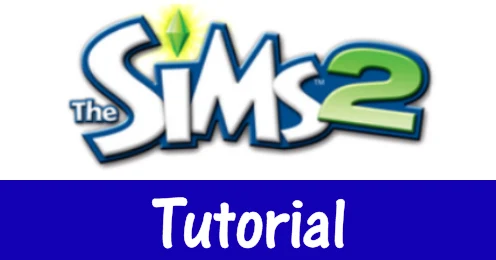
First, you would like to have a look and see what's included in an apartment. To do so, go to build mode before renting the apartment. When you are done and have seen everything included in the apartment you should return to live-mode.
If you like the furniture and you want to keep it proceed to the next step.
- To rent an apartment with all the furniture the creator used when building, follow below steps:
- Open the cheat box using the Ctrl+Shift+C and type boolprop testingcheatsenabled true
Press Shift again and click on the door of the aparment you would like to rent.
- Choose the "rent furnished apartment" option from the menu.
- Turn off the cheat! Open again the cheat box (Ctrl+Shift+C) and type boolprop testingcheatsenabled false
That's it!
If you don't do this then only the basics will be included in the house after renting, that is bathroom and kitchen plumbing, counters, cabinet, and a fridge.
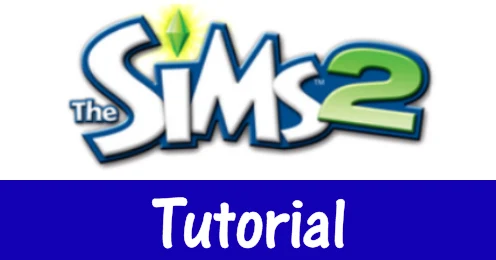

Comments
Post a Comment